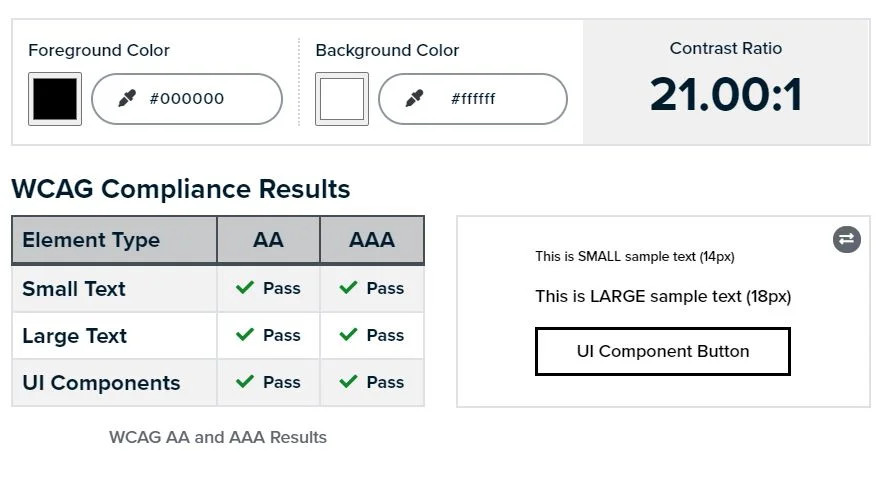Web accessibility is critical for ensuring that all users, including those with disabilities, can effectively interact with online content. However, many websites still fall short of meeting the necessary accessibility standards, leading to exclusion and a poor user experience for a significant portion of the population. This article identifies common accessibility issues found in websites and outlines practical solutions to help web developers and designers address these problems.
Identifying Common Accessibility Barriers
A successful accessibility strategy begins with recognizing the most frequent barriers that users with disabilities face. These barriers can range from navigational difficulties to sensory challenges, each requiring specific adjustments to make the web more inclusive.
Poor Color Contrast
Color contrast issues occur when text and background colors do not have enough contrast, making text difficult to read for people with visual impairments such as color blindness or low vision.
Solution:
Use tools like the WebAIM Color Contrast Checker to ensure that your text and background colors meet the minimum contrast ratios recommended by WCAG, which are at least 4.5:1 for normal text and 3:1 for large text.
Missing Alt Text for Images
Alt text is a short description of an image that is crucial for users who rely on screen readers to access web content. Missing or inadequate alt text can leave visually impaired users unable to understand the content that is conveyed through images.
Solution:
Ensure that all images (especially those that convey important information) have descriptive and concise alt text. Tools like the WAVE Web Accessibility Evaluation Tool can help identify images lacking alt text.
Inaccessible Forms
Forms are often essential for user interactions on websites, such as signing up for accounts, making purchases, or filling out surveys. If forms are not designed with accessibility in mind, they can create significant barriers for users with disabilities.
Solution:
Design forms with accessibility labels that are programmatically associated with their controls, ensure that all form fields have clear and descriptive labels, and provide error messages that are easy to understand and accessible.
Lack of Keyboard Navigability
Many users with physical disabilities rely on a keyboard rather than a mouse to navigate websites. Websites that require mouse interaction for navigation or interactions can exclude these users.
Solution:
Ensure that all interactive elements are accessible using the keyboard alone. This includes providing focus indicators and logical tab navigation.
Video and Multimedia Lack Captions or Transcripts
Videos and other multimedia content can be inaccessible to users with hearing disabilities if they lack captions or transcripts. This content type is increasingly prevalent on the web, making it critical to address its accessibility.
Solution:
Provide captions for all video content and transcripts for audio content. This not only aids users with hearing impairments but also benefits users in sound-sensitive environments.
Advanced Accessibility Issues and Solutions
Beyond basic issues, several advanced problems often go unnoticed during initial development but are crucial for comprehensive web accessibility.
Dynamic Content Updates
Websites with dynamic content that updates without a page reload can be problematic for users who rely on screen readers if the changes are not announced.
Solution:
Use ARIA live regions to programmatically notify assistive technologies of dynamic content changes, ensuring that all users are aware of updates as they happen.
Language and Semantic Structure
Proper use of semantic HTML elements like <header>, <nav>, <main>, <footer>, and appropriate use of ARIA roles can greatly enhance the accessibility of a website by providing structure and meaning.
Solution:
Use semantic HTML to structure your website logically. Ensure that HTML elements reflect the content's purpose and that ARIA roles are used correctly where necessary.
Conclusion
Addressing these top accessibility issues not only enhances the user experience for individuals with disabilities but also improves overall site usability for all users. By implementing these solutions, web developers and designers can create more inclusive and accessible digital environments, complying with legal standards and ethical practices in digital accessibility.
Talk us today about accessibility issues
Talk us today about accessibility issues